vSphere is at the heart of the Software-Defined Data Center (SDDC) and is the fundamental building block for your data center or private and/or hybrid cloud environment. With the VMware product portfolio expanding with deeply integrated solutions, life cycle management becomes more and more challenging, but also of increasing importance for maintaining a sustainable and future-ready IT environment.
With the general support of vSphere 5.5 ending on September 19th 2018, you should begin planning your upgrade as soon as possible. Even if you are already running vSphere 6.0, which is in general support until March 12th 2020, upgrading to vSphere 6.5 can bring tremendous value to your environment. vSphere 6.5 is a very feature rich release in the areas of availability, manageability, performance, recoverability and future-proofing your environment. Here are our top improvements to the platform:
Availability
- Proactive High Availability – Let vSphere work together with your underlying hardware to detect degraded hardware components and take preventative action before VMs are impacted.
Manageability
- vCenter Server Appliance improvement – Now based on VMware Photon OS: a very lightweight and Linux distribution developed by VMware. Additionally, integrated backup & restore, native High Availability for vCenter and a migration tool to bring over your Windows based vCenter Server history.
- HTML5 User Interface – A clean, consistent UI built on new VMware Clarity UI standards that will be adopted across the entire portfolio. Built on HTML5, making it truly a cross-browser and cross-platform application.
- Integrated Update Manager – It is no longer required to manage a separate Windows server for Update Manager
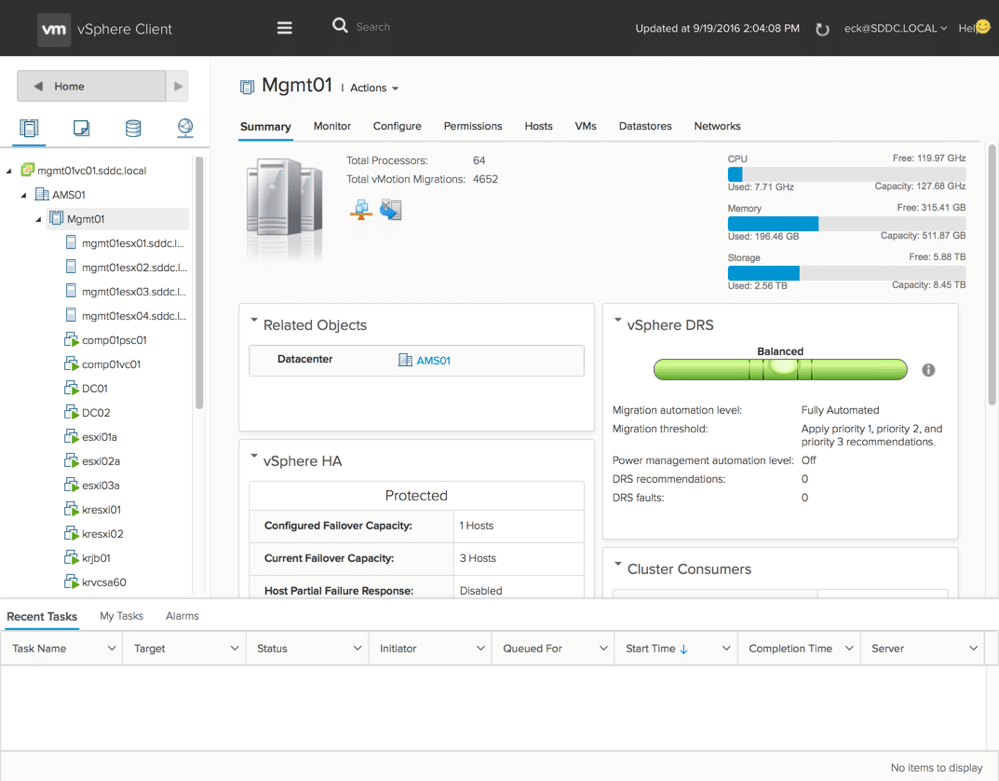
Performance
- Predictive Load Balancing – Deeply integrated with vRealize Operations Manager, vSphere can now take preventative load balancing action based on historical trend analysis.
- Network Aware DRS – Network load of the physical NICs can now be taken into consideration by DRS.
- DRS Load Balancing improvements – With cluster sizes and host resources increasing, improvements have been made to the load balancing algorithm to make more efficient load balancing decisions.
Recoverability
- High Availability Orchestrated Restart – Guarantee dependencies between VMs by controlling the restart order.
- Admission Control improvements – Automatically calculate the Cluster Resource Percentage to be reserved for High Availability.
Security
- VM-Level Encryption and Encrypted vMotion – Secure your workloads by encrypting them both at rest as well as in flight.
- Secure Boot for ESXi and VMs – Ensure only trusted code is loaded prior to the OS handoff, for both ESXi as well as VMs.
- Audit-Quality logging – Improve tractability and the audit-trail by clearly showing who exactly changed which setting inside vSphere.
Future-proofing
- vSphere Integrated Containers – vSphere now provides a consistent platform for both traditional as well as modern workloads.
- vCenter Hybrid Linked Mode for VMware Cloud on AWS – Create a cloud-ready platform with vSphere 6.5 and allow a VMware Cloud on AWS SDDC environment to seamlessly integrate with your on-premises vCenter environment and delivering a single pane of glass view of the entire hybrid cloud infrastructure and consistent operations across clouds.
As the ideal platform for apps, cloud and business, VMware vSphere 6.5 reinforces your investment in VMware technology. With vSphere 6.5, customers can now run, manage, connect, and secure their applications in a common operating environment, across clouds and devices.
Would you like to know more about vSphere 6.5 or planning of the upgrade? Fill in this form and we will contact you.





