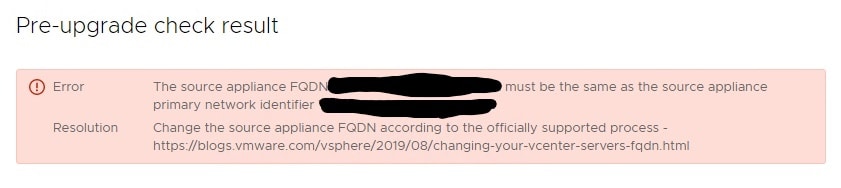When upgrading a vCenter from 6.7 to 7.0.2 today i ran into something i haven’t seen before….

a quick google search led me to KB article 84355.
https://kb.vmware.com/s/article/84355
what you need to do is lookup the PNID and the hostname and with that information you need to change the hostname to the PNID output which is either lower or uppercase.
#Primary Network Identifier (PNID)
/usr/lib/vmware-vmafd//bin/vmafd-cli get-pnid --server-name localhost
#Fully Qualified Domain Name (FQDN)
hostname
#Use vmafd-cli to get the PNID value
/usr/lib/vmware-vmafd//bin/vmafd-cli get-pnid --server-name localhostlast bit in the code looks like this in the console (i had to redact alot) :

Hope this helps!
The original article was posted on: www.hollebollevsan.nl