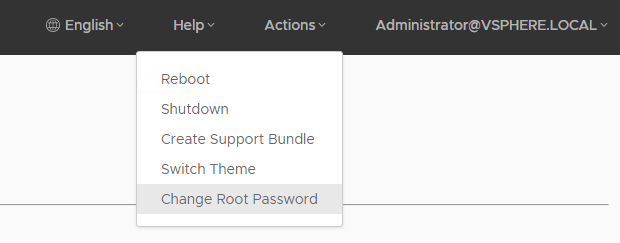VMware added a method to reset a locked/forgotten root pass without the need for restarting the appliance and having to go into GRUB to boot into single user mode.
login to the VAMI on port 5480 and login with your SSO Admin ([email protected]). From there you can use the top right menu to change the root password if it is not locked.

if you need to unlock the root account first you will need to login to the vCenter appliance with SSH and also use the SSO Admin account. From there enable shell with shell.set enable. Use the pam tally command to unlock the root account :
sudo pam_tally2 --user=root --reset
For 8.0 U2 onwards:
sudo /usr/sbin/faillock --user root --reseti found out about this functionality from a VMware KB article, you can however only use the VAMI method from 7U1 onwards if you are on an older version you have to use the SSH connection to reset to root user same as unlocking it.
https://kb.vmware.com/s/article/75174
The original article was posted on: www.hollebollevsan.nl