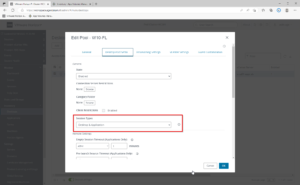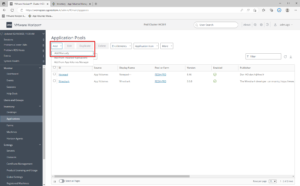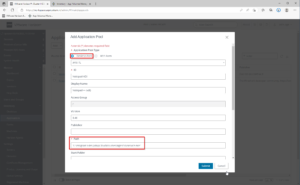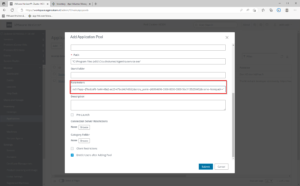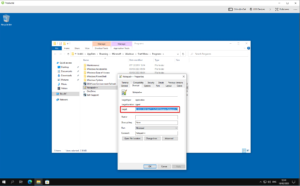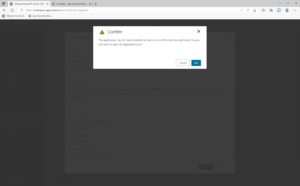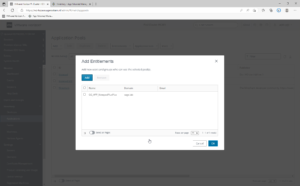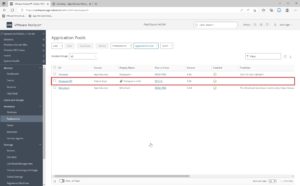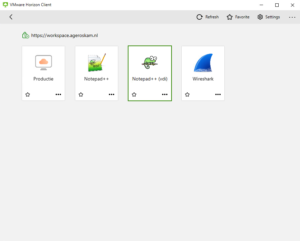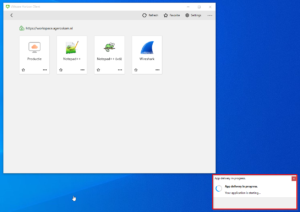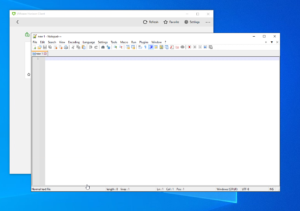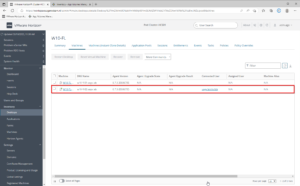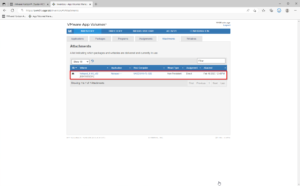Recently VMware launched Published Apps on Demand, a game changing feature that can change your application delivery strategy, and bring it to the next level. VMware is making a lot of noise on the topic at the moment, and I’ve also enjoyed writing a couple of blog posts about these exiting times with App Volumes.
The one thing I’ve noticed is that all the blog posts, video’s and presentations are all talking about running an RDSH farm. I understand why, because when you talk about published apps, the first thing that comes to my mind are thousand and one apps installed on a Windows Server hosts, often Citrix as I don’t come across a lot of Horizon RDSH farms here in the Netherlands. But also, when you fully want to utilize the new feature in App Volumes and import applications directly from the App Volumes manager into the Horizon console, an RDSH farm is required.
It almost seems like we’ve forgotten that published apps can be ran from a VDI desktop pool. Now, what if I told you, you don’t need an RDSH farm to run Published Apps on Demand, and that you can do it directly from the VDI desktop pools that you most likely are running at this moment. Are you curios yet? Continue to read this article, cause I’ll explain how to do this.
Configuration
First things first. In order to run published apps on demand from a VDI desktop pool, you’ll need to have at least one application package in App Volumes that has it’s delivery type set to “On-demand”. If you don’t know how to build an On-demand package, Click here.
Second, you’ll need an Horizon environment with a published VDI desktop & applications pool. When publishing the pool, make sure to select Desktop & Applications or Applications in the Session Type settings of the pool.
When both things are in place, navigate to Applications in the Horizon management console, and click Add > Add Manually.
Click on the Desktop Pool radio button, and select your VDI pool. Give the application an ID, Display Name, and enter the details of the application shortcut at Path and Parameters. The path should always be:
| “C:Program Files (x86)CloudVolumesAgentsvservice.exe” |
The parameters will be different for each application, because of it’s own GUID. But it should look like this:
| app launch “appvolumes://launch/?app={f9addaf6-1a44-48a2-ae23-47bcd4cf46bb}&entry_point={46964696-0000-0000-0000-5bd113525845}&name=Notepad++” |
A quick tip. To find the correct set of parameters. Login to a VDI desktop pool with the On-demand package assigned. Open the start menu, find your shortcut and open it’s properties. In this case I’m using the application Notepad++. Copy the full path in a notepad, and you’ll find the needed parameters.
Back to the Horizon management console. Click Submit, and click OK to confirm.
Add an entitlement to the published application, and click OK.
In this Application menu, you’ll now see the newly created published application. You can add an application icon from the Application Icon dropdown menu.
Now it’s time to do some testing. Login to a desktop with the Horizon Client installed and log in to the Horizon environment. Here you’ll see the new Published App on Demand.
When opening the published app, you’ll see a message at the bottom right on your screen saying “App delivery in progress”. This means that application is currently being mounted to the virtual machine that you’ve logged into under water.
When the package is mounted to your VDI, the application is started and stream to your local desktop as a Published App on Demand!
A quick look in the Horizon management console shows us that I’m logged into one of my VDI machines, and the App Volumes management console shows that the package is attached to the VDI.
Conclusion
This concludes my blog about running Published Apps on Demand on a VDI instead of an RDSH farm. Especially here in the Netherlands I’m seeing a lot of VDI environments, so just know that there is no need to scale down on your VDI platform and build a new RDSH farm when you want to use the Published Apps on Demand feature. I hope this has been informative. If you have any questions or remarks, feel free to contact me!
Het bericht Published Apps on Demand running on VDI? verscheen voor het eerst op Age Roskam.
The original article was posted on: ageroskam.nl