Making a decision where to run your workloads is not an enjoyable pastime, but a stressful event, these days. Shall you remain private, go public, or work out a mix of both? And how would you make your calls and justify your decisions?
Lots of companies, who have been running their applications for years and years in their own data center, on complex 3 tier infrastructures (server-network-storage), are very interested in the advantages that public cloud can bring them: launching new applications fast and easy without having to invest in expensive and complex infrastructure, and without having to manage this complex infrastructure. Very often, public cloud also offers flexible consumption models. However, lots of these companies haven’t embraced public cloud yet, as they are still figuring out what their cloud strategy should look like.
I believe that cloud is not a destination, but a way of working: rapid time to market, simplicity, pay as you grow. And it is perfectly possible to bring the advantages of public cloud, as described above, into your own data center, by redesigning it. By translating compute, storage and networking functionalities into software and making it a software-defined data center (SDDC). Adding an operations dashboard helps you trigger potential issues before they actually generate downtime. Automating processes, based on policies, allow to speed up tasks exponentially and avoid human error.
This is a great bridge to introduce the concept of hyper-converged infrastructure (HCI), powered by VMware vSAN. A hyper-converged infrastructure natively converges compute and storage into x86 servers with attached flash and hard disk drives that are deployed as a cluster. You can start with a small footprint (just the capacity you need) and easily add compute and storage capacity when required, providing linear scalability. Hyperconvergence radically simplifies how infrastructure is deployed and managed and helps save up to 50% of CAPEX and 30% of OPEX (source: https://www.vmware.com/content/dam/digitalmarketing/vmware/en/pdf/infographic/vmware-why-move-to-hci-infographic.pdf ).
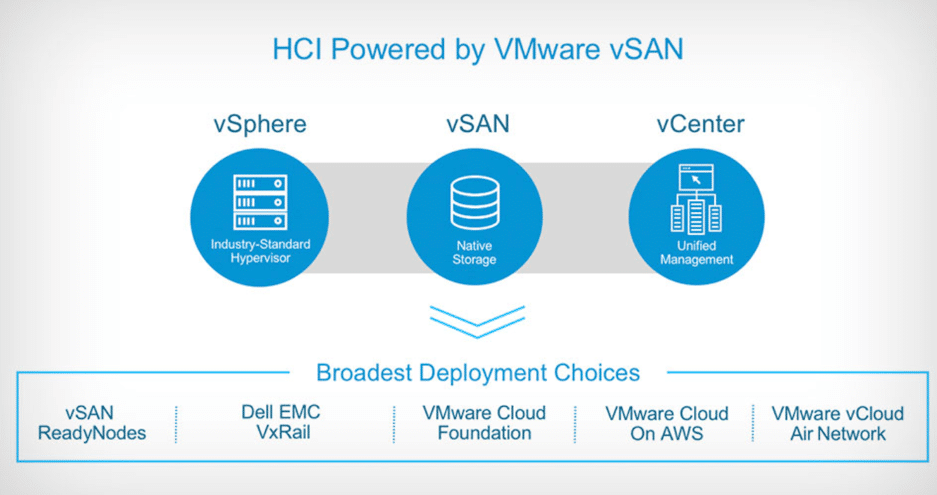
Stijn Depril, VMware Specialist SE for vSAN & HCI, very clearly positions the basics of VMware vSAN in this short lightboard session:
Knowing that the advantages of cloud can both be achieved in public cloud, as well as on-premises, how can you make the call where to run a specific application? Public cloud can be pretty expensive but offers a lot of flexibility. Therefore, the use case or specific requirements of the workloads will need to be determined. Public cloud tends to be ideal for elastic workloads (providing the flexibility and scalability required, justifying the invoice), whereas private clouds, being optimized with scalable infrastructure and simplified management, are more cost-effective in the long run for predictable workloads.
Although most companies will definitely embrace the public cloud in some way or another, I do believe that very few of them will move all their workloads into the cloud any time soon (except for start-ups, who don’t carry any legacy with them). Therefore, most companies will move towards a hybrid environment.
VMware Cloud Foundation (VCF) makes it easy to deploy and run a hybrid cloud. As you can see in the picture below, VMware Cloud Foundation provides a consistent, integrated cloud infrastructure (compute, storage, networking, and security) and cloud management services (automation and simplified, consistent operations) to run enterprise applications across private and public environments.
The great advantage VCF brings along is that customers do not have to rewrite their applications. They can easily move their existing virtualized and containerized applications into the cloud.
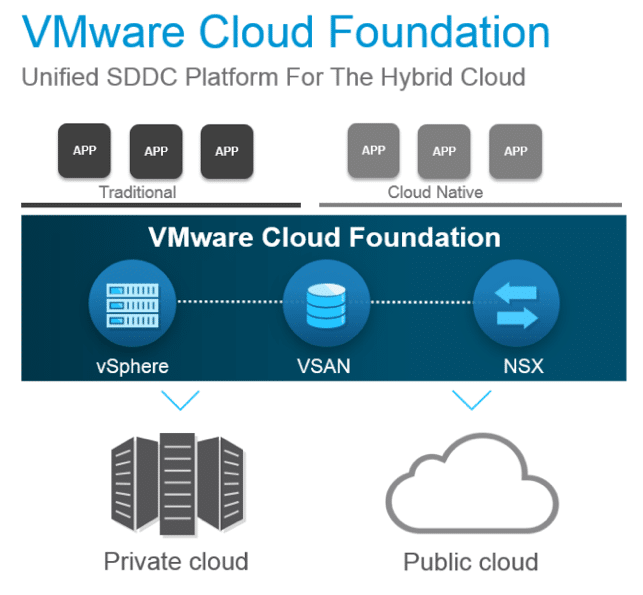
A great example of this is VMware Cloud on AWS (VMC), an on-demand service that enables you to run applications across vSphere-based cloud environments with access to a broad range of AWS services. Powered by VMware Cloud Foundation, this service integrates vSphere, vSAN, and NSX along with VMware vCenter management, and is optimized to run on dedicated, elastic, bare-metal AWS infrastructure.
In this short lightboard session the essence of VMC on AWS is very clearly explained by Jeffrey Kusters, Technology Offices Hybrid Cloud at ITQ Consultancy:
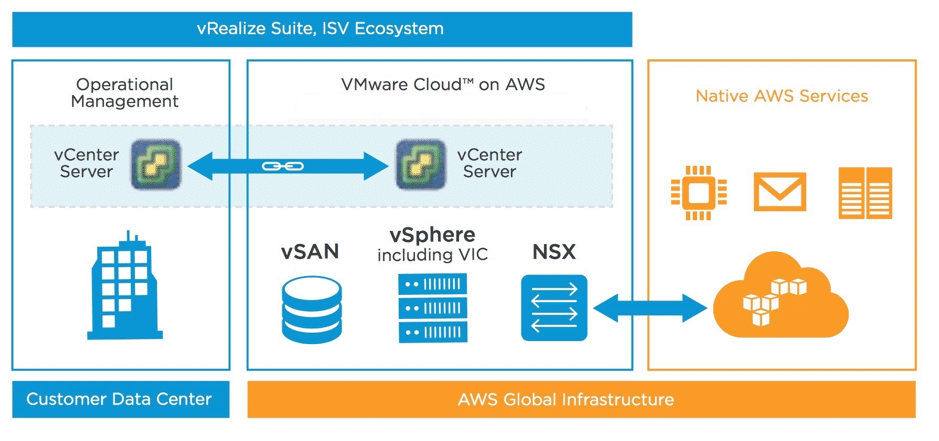
A lot of hybrid cloud environments, however, are built on different underlying infrastructures, significantly increasing the challenge to manage that cross-cloud environment. That’s where a Cloud Management Platform (CMP) can help. Gartner defines Cloud management platforms as ‘integrated products that provide for the management of public, private and hybrid cloud environments. The minimum requirements to be included in this category are products that incorporate self-service interfaces, provision system images, enable metering and billing, and provide for some degree of workload optimization through established policies. More-advanced offerings may also integrate with external enterprise management systems, include service catalogues, support the configuration of storage and network resources, allow for enhanced resource management via service governors and provide advanced monitoring for improved “guest” performance and availability.’
VMware vRealize Suite delivers a comprehensive CMP that can manage hybrid cloud environments running anything from traditional to cloud native (or containerized) workloads. It speeds up the delivery of IT services through automation and pre-defined policies, providing high levels of agility and flexibility for developers and LOBs while maintaining governance and control.
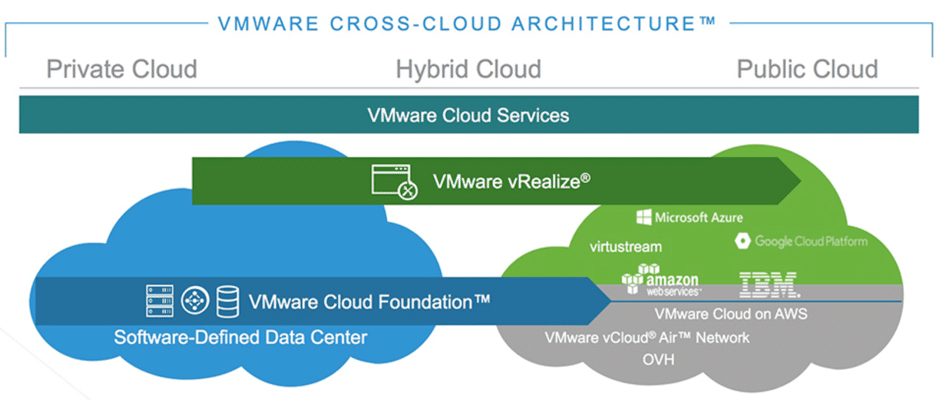
We can help you assess your options and define your cloud strategy. Check out in this short lightboard session what more we can do for you:





