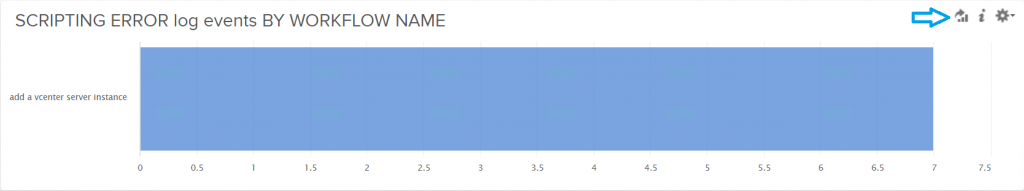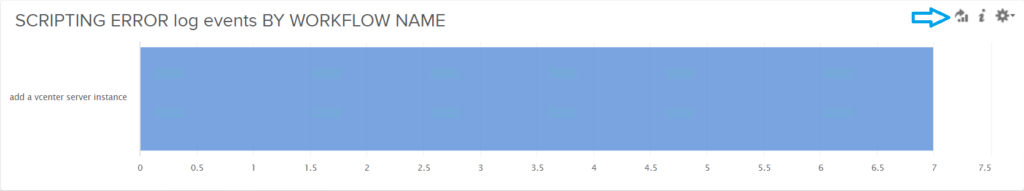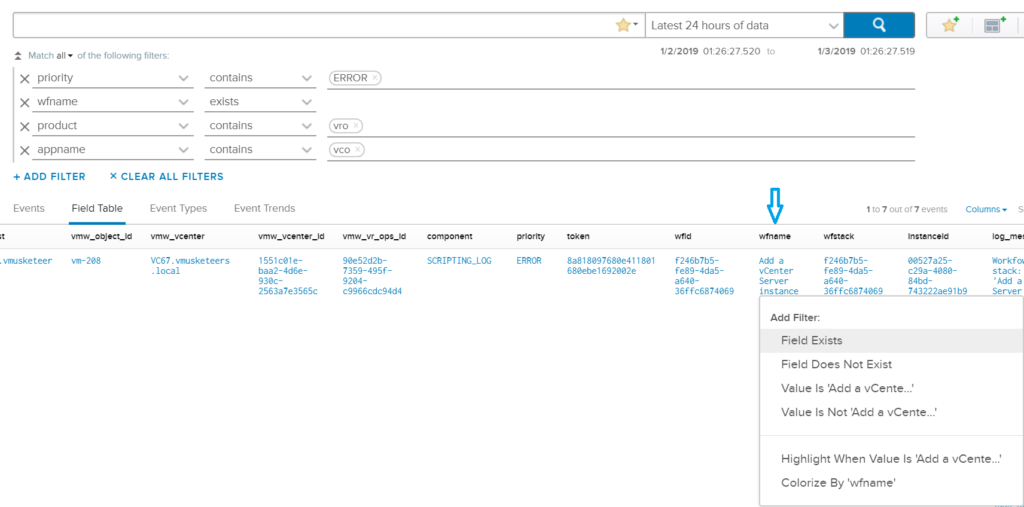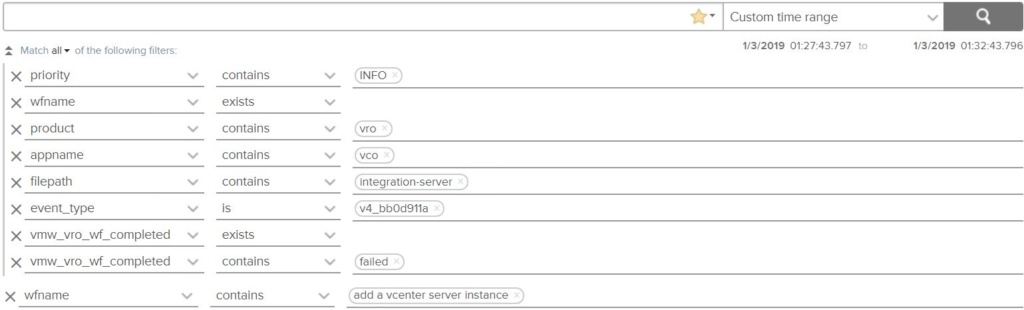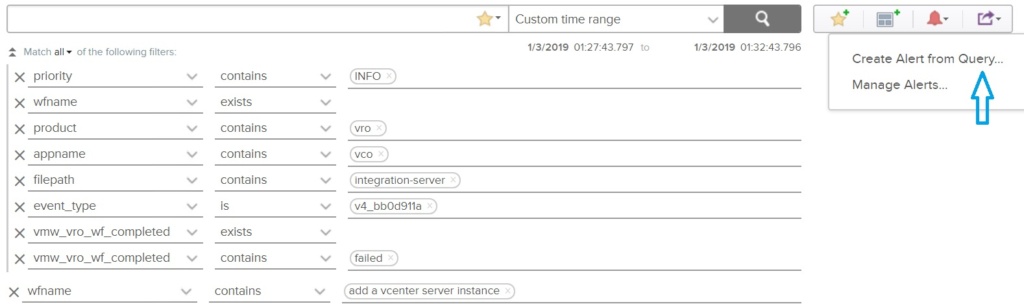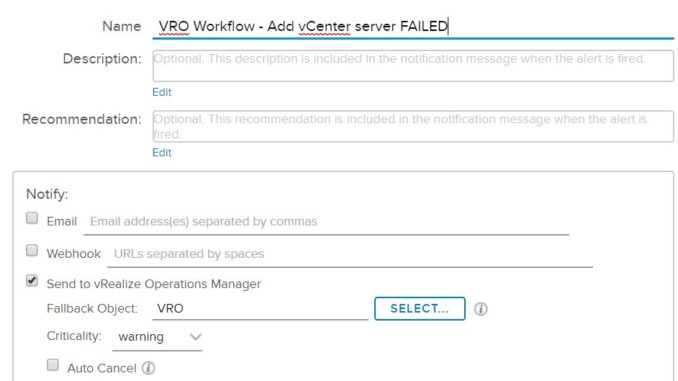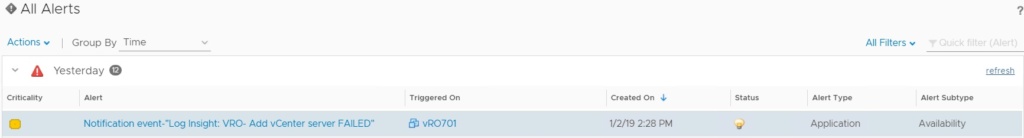How do you create an alert for a failed vRO workflow in vRealize Operations Manager?
You might have noticed when you want to create an alert in vROps for a vRealize Orchestrator workflow, thatout of the box alerts for vRO workflows simply do not exist in vROps. However, should you have installed the content pack for vRealize Orchestrator, you might have seen that workflow executions and failures are displayed in Log Insight. Aha moment! Let’s integrate vRLI with vROps!
Requirements:
- vROps
- vRLI
- Content Pack for vROps in vRLI
- vRealize Orchestrator
First steps
Make sure your appliances have been properly configured. So this means that you have to integrate vCenter, vRLI and vROps with eachother. Plenty of guides around to do just that. So let’s get to the interesting bits.
- Trigger an error by running a vRealize Orchestrator workflow
- Find the error in vRLI (having the content pack for vRO installed in vRLI will make this a lot easier!) and open the Interactive Analysis for this alert. This will become the basis for your alert in vROps.
- Now you have to create the query that will make up the bits and pieces which will define the alert that will be forwarded to vROps. So you will have to create a query in vRLI and will have to create an alert based on the query which will be forwarded to vROps. In the Interactive Analysis go to the Field Table and add all the Fields of importance for this alert to the filter. In this example, I want to be able to select only the fields which are important to show the failed events for this workflow. So I select the Field called wfname and add it to the query. I also add the other fields which I think are important and remove the ones that are not important for the alerts.
- In the end the query will look like something like this:
- Now the query is finished, you have to Create an Alert from the Query.
Time to forward the events to vROps
- Now select to Send to vRealize Operations Manager. Make sure to select a Failback Object . This only works when the integration between vROps and vRLI has been properly configured and when you have configured the Content pack for vRealize Orchestrator in vRLI.
- Once this has been done, the alert will pop-up in vROps!
- Time to create some new dashboards for the vRO alerts!
Kim
The post Create an alert for a failed vRO workflow in vRealize Operations Manager appeared first on .
The original article was posted on: vmusketeers.com