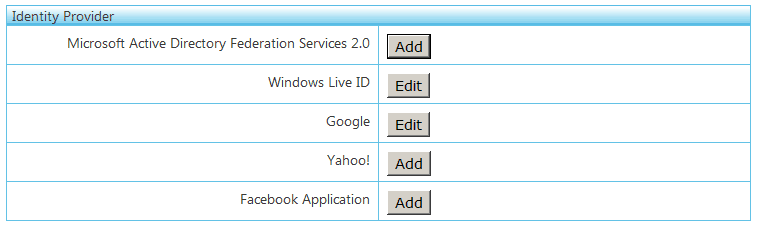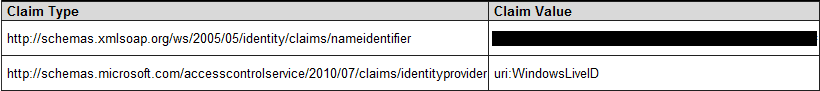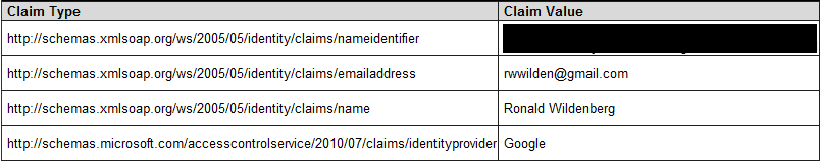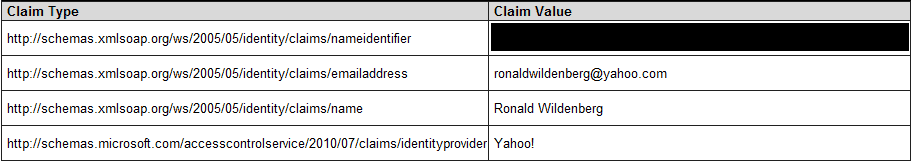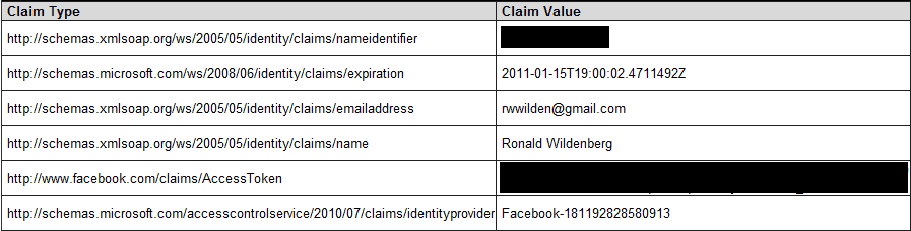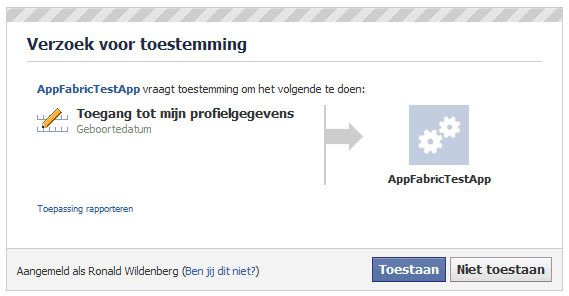Windows Identity Foundation or WIF is a Microsoft technology that allows you to move authentication and authorization logic out of your application. Suppose you are building a web site, then using WIF you no longer have to build your own login page and user store. Instead, you let a so-called Identity Provider, sometimes called a Security Token Service or STS authenticate your users. Your web application, called the Relying Party (RP), has a trust relationship with the STS and when the STS presents a user token to the RP, the RP knows that the user represented by the token is authenticated.
To clarify the example a little, suppose you choose Windows Live as your STS. When I hit a secure section of my web site, WIF intercepts the request and redirects it to the Windows Live authentication page. I sign in with my Windows Live credentials, Windows Live creates a security token for me and redirects me back to my web site using this security token. WIF checks the token and I’m authenticated.
Multiple identity providers
In the example above I used a single STS but suppose I want to allow users from multiple identity providers (Google, Yahoo, Facebook, etc). Microsoft has a solution for this called AppFabric Access Control Service V2, available on portal.appfabriclabs.com. It is a proxy between your application and currently five identity providers.
In the screenshot I have activated two identity providers.
Claim sets
When you sign in to an identity provider, it generates a token that represents who you are. So what exactly is a token? A token contains a set of claims about a user and is digitally signed by the STS. So when I login to Windows Live, a token is generated that contains some claims about me. A claim can be an e-mail address or a last name or anything else that the identity provider may wish to disclose about you. And that's what we are interested in today. Each identity provider provides a different set of claims. Some may produce more claims, others may produce just an identifier. So the question is: what are the claims provided by each identity provider currently supported by AppFabric ACS?
For this post I have not yet tested Microsoft Active Directory Federation Services 2.0 because I haven't set that up yet. When I have, I'll update this post or write a new one describing the possibilities that ADFS offers.
Before we start it is important to note that AppFabric ACS simply passes all claims from each identity provider through unchanged.
Windows Live ID
Windows Live is the provider that offers the least amount of claims. It only gives your application a unique user identifier. The other claim is added by AppFabric ACS to let you know what identity provider was used (you'll see this claim type for every STS).
Windows Live does not offer any options for getting more user information. This is a deliberate choice to protect user privacy. This is also the reason that Windows Live does not ask the user for confirmation to share information with a third-party application: no personal information is actually shared.
Google offers a little more user information when asked for it. Besides, Google as an additional step explicitly asks your permission to share your information with AppFabric ACS. In my case this means that I have to confirm that rwwilden-appfabric-labs.accesscontrol.appfabriclabs.com is allowed access to information from my Google account.
The reason Google asks for your permission to share information is that they actually provide information that can be traced back to a person.
Google does not offer any options for getting additional information.
Yahoo!
Yahoo! provides the same claims Google does. They also have a confirmation step to allow the user to think again before sharing information with a third-party application.
Facebook does not have a very good record of keeping its user’s data private (I inserted some random links to sites I found when searching for ‘facebook privacy violation’). However, the set of claims when using Facebook as your STS is limited. The extra claims are an access token and an expiration date.
Besides, Facebook asks for your permission when you sign in for the first time, just as Google and Yahoo! do.
However, you can configure AppFabric ACS to ask the Facebook STS to grant access to an extensive set of permissions based on the access token claim. For example, I can let AppFabric ACS ask Facebook for permission to read a user's birthday.
The above screenshot is from the AppFabric ACS portal. When I sign in this time via Facebook I get a new request for permission (in Dutch) asking me to allow the third-party application access to the birthday field.
When I allow this, there are no new claims added to the claim set. However, I can use the provided access token to get additional user data via Facebook's Graph API. The url
https://graph.facebook.com/rwwilden?fields=birthday&access_token=...
gives me a small JSON document:
{
"birthday": "04/11/1977",
"id": "100001960422926"
}
containing my birthday. So far so good. My application has requested permission to access my birthday, I have given this permission and using the provided access token claim I can access the birthday field.
What about other fields? The documentation for the Facebook API User objectspecifies that I need the user_work_history permission to read the work field. I have never given this permission so the following url should generate an error or at least no work history.
https://graph.facebook.com/rwwilden?fields=work&access_token=...
And it works as expected:
{
"id": "100001960422926"
}
Conclusion
The differences between identity providers currently supported by AppFabric ACS are large. On the one end there is Microsoft with Windows Live, providing only a user identifier. On the other end there is Facebook with a lot of configuration options. If you want to support Windows Live ID, the only information the STS gives you is that a user is authenticated. Additional user information must be stored inside your application.
Even if you use Google or Yahoo! you probably need to store additional user information. The Facebook API offers all personal information you may ever need to know about your users so there is no need to store any additional user information inside your application. Facebook clearly wins when you look at it from an application builder standpoint.
From a privacy standpoint it is clear that Microsoft wins. For a third-party application making use of Facebook as an STS it is very easy to know all about its users. It’s only one button click away.