![]()
to be able to remove the default cluster which usually is the first cluster in your Workload domain you have to change it to another cluster which remains behind. with this command you can perform on the SDDC Manager’s CLI you can change it. Make sure you take a snapshot before attempting this process!
Login with user vcf first and then “su” to root to be able to login to the postgres:
psql -h localhost -U postgres
x
c platform
select * from cluster
;
select * from cluster where name='CLUSTERNAME1';
update cluster set is_default='f' where name='CLUSTERNAME1';
#response : UPDATE 1
select * from cluster where name='CLUSTERNAME2';
update cluster set is_default='t' where name='CLUSTERNAME2';
#response : UPDATE 1sample output from cluster selection which you can see the default cluster value set to “t” which is not the default :
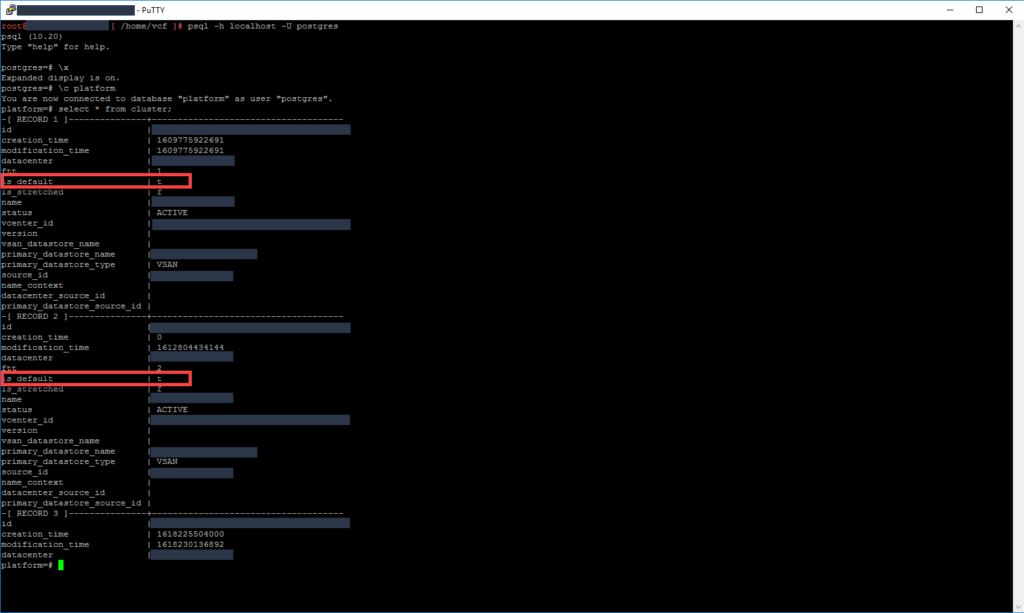

Thanks to Vincent van Vierzen and Sjaak Bakker for helping me out with this!
The original article was posted on: www.hollebollevsan.nl






