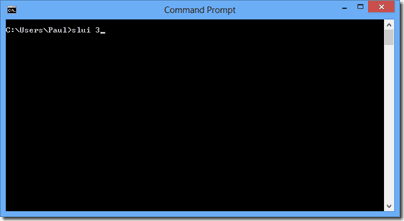I downloaded and installed Windows 8 Enterprise Edition, this version does not prompt you for a Product License Key during installation. This is probably because enterprise editions are meant for volume installation and activation.
When I tried to activate Windows 8 Enterprise Edition it gave me the following error:
“Windows Can’t Be Activated Right Now” DNS error 0x8007232b
It did not show any link to change the product key.
I found out on Google that this needs to be done using the built-in SLUI tool.
Open a Command Prompt (as Admin) and run the following command:w any link to
slui 3
Enter the Product Key and Activate.
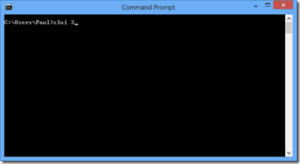
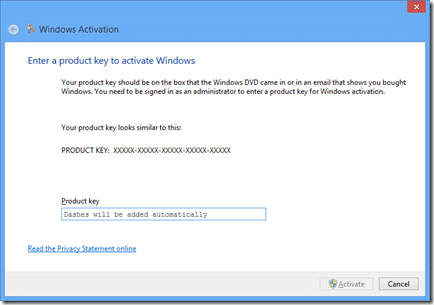
More from Slui.
SLUI is short for; SOFTWARE LICENSING USER INTERFACE, it has been arround since Vista.
The Options in Windows 8 are:
- SLUI <no option> shows the status of your current activation
- SLUI 3 shows the CHANGE PRODUCT KEY window
- SLUI 4 shows the CALL MICROSOFT & MANUALLY ACTIVATE window