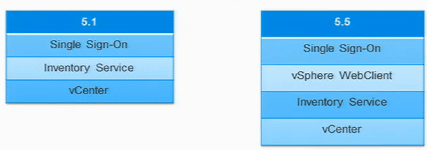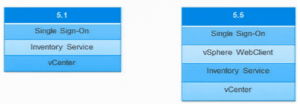Last month October I attended the VMworld 2013 in the always beautiful and sunny Barcelona. This year I attended a lot of sessions.
Some sessions I attended just becasue I wanted to know more about a specific subject or just to get acquainted with specific products. One of the most interesting, from my personal point of view, was the session about the new vCenter . It was not only a good presentation about all the new stuff and it also had, again in my humble opinion, two of the best presenters. Justin King (Sr. Technical Marketing Manager – VMware vCenter Server: Virtualization and Cloud Platform at VMware) and Ameet Jani (Cloud Suite Product Owner at VMware).
Let me highlight and summarize more about some specific subjects that came to my attention and look interesting.
First of all the three most noticable new changes are the vCenter Installer, vSphere Web Client and the vCenter Single Sign-On. The vCenter Installer underwent a minor change when it comes to the “Simple Install” feature and then especially the order in which components are installed. The vSphere Web Client is now the second component that is installed. When you compare it to version 5.1 it looks like this:
The reason why they changed this, according to VMware, is that in the rare case SSO goes wrong, halts or gives any other error, users can log into the Web Client and configure/edit this part. Keep in mind that VMware’s suggested best practice is the “Simpel Install”. It puts all components in a single server. You can choose the alternate “Custom Install” if you want to distribute services across multiple servers, if you want to customize the location or if you want to adjust the advanced configurations like additional vCenter servers.
The vSphere Web Client is as you might know the new virtual infrastucture client. Actually it is THE client for vShpere administrators and was introduced in vSphere 5.1. It has matched functionality to the legacy VI client, and it brings you additional vCenter 5.1/5.5 functionality which is only available thru the vSphere Web Client. It is browser based and Internet Explorer, FireFox and Chrome are fully supported on the Windows and Mac platform. Some nice features include:
Increased Platform Support
- Added support for OSX
- VM Console access
- Deploy OVF Templates
- Attach Client Devices
Enhanced Usability Experience
- Drag and Drop
- Filters
- Recent Items
More and more plugins will become available within the Web Client and Partner Solutions as Purestorage, HP, IBM, EMC, Cisco for example will also make the shift to this Web Client. They even summarized some pretty new ones as well like: vFabric Elastic (memory for Java), vSphere Replication and vSphere Data Protector.
The vCenter Single Sign-On 5.5 is delivering a greatly improved Single Sign-On experience. It was introduced in vSphere 5.1 to provide customers the ability to log into VMware vCloud Suite products once and then use each product holistically as one common suite. There were some issues:
Active Directory Integration
- Does not work effectively in multi-forest / trusted domain environments
- Does not scale in environments with 15K or greater users
- Administration was limited
Certificates
- SSL communications
- Difficult to change / update
Installation
- Database requirements / security
- Many installable configurations
- Difficult to change / reconfigure post install
- Complex
Diagnostics
- Troubleshooting tools – non existent
So they changed a lot…
A better and improved architecture
- Multi-master
- Built-in replication
- Site awareness
Database
- There is no database
Installation
- Multi Tenant
- One simplified deployment model
Diagnostics
- Full suite of diagnostic / Troubleshooting tools
In a blog which I will post later I will go more into the depth of SSO and will tell you more.
One more important thing to mention is perhaps the “System Requirements” which underwent some changes as well. The recommended requirements for the 5.5 stack are now as follows:
Simple Install (Recommended)
- 4CPU / 24GB RAM / 200GB Disk / 1 Gbps
Custom Install (Recommended)
Single Sign-On
- 2CPU / 4GB RAM / 8GB Disk / 1Gbps
vSphere Web Client
- 2CPU / 4GB RAM / 8GB Disk / 1Gbps
vCenter Server
- 4CPU / 8GB RAM / 100GB Disk / 1Gbps
- Based on an Inventory Size of 400 hosts or 4000 virtual machines.