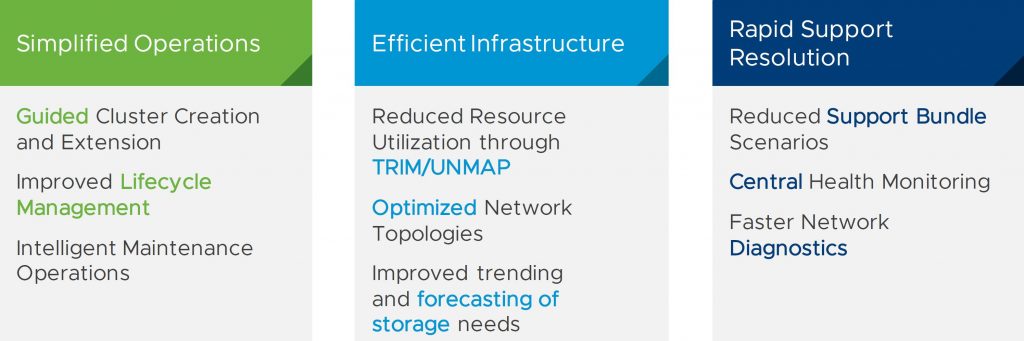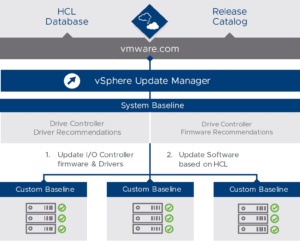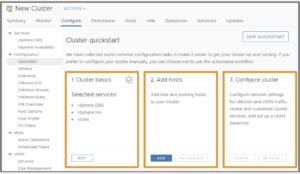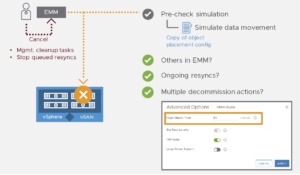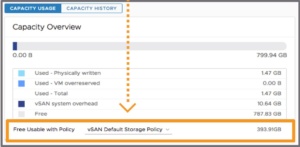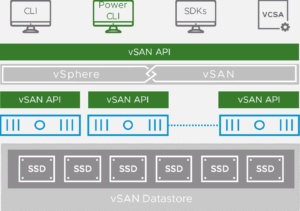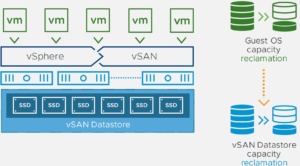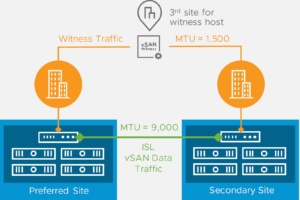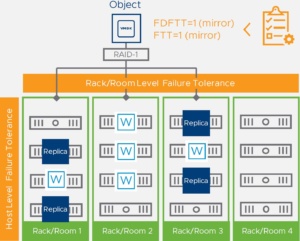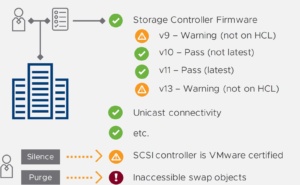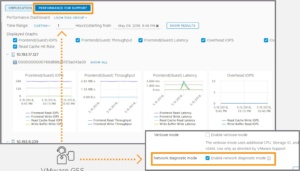Like most of us, I too have been counting down to VMworld and the big announcements it brings each year and because I have taken a keen interest into vSAN, I have been mostly wondering which announcements would be made about vSAN.
So let’s skip to what is most important to me: What is new with vSAN? By now you might have heard rumors about a new version of vSAN, and it is true ladies and gentlemen, vSAN 6.7 Update 1 is almost upon us. A little voice told me it should be released in the 3th quarter of the year.
Hybrid cloud integration.
VMware realizes the importance for companies to be able to go to the cloud, to be able to be more agile and to be able to react sooner to the requests of the business. However, going to the cloud cannot be done in a finger snap, there are application to migrate to the cloud, there are applications to be decommissioned and replaced by cloud fluffy application things. To make that migration a bit easier VMware invest heavy into providing companies with the digital foundation of getting there, to provide customers with the best hybrid cloud solution in existence. The cornerstone of this foundation is VSAN.
Btw, did you know that VMware is the only player on the HCI field who supports all six Hybrid cloud usecases by Gartner?
- Backup and disaster recovery
- Test/dev
- Multicloud workloads
- App development
- Multicloud management
- Mode 1 applications
What is new with vSAN 6.7 U1: High level summary.
For the impatient people among us, here is a summary of the most imporant novelties vSAN 6.7 Update 1 brings to the table:
What is new with vSAN 6.7 U1: Simplify Operations
With the newest version of vSAN, VMware has strived to simplify the vSAN operations, to make it easier to configure and manage VMware Software Defined Storage solution So what has been changed to make our lives easier?
Update Manager
Big efforts have been made to make VMware Update Manager better suited to be used to update vSAN clusters. What do I mean with that?
- Efforts have been made to make sure that vSAN can make recommendations to update the drive controller drivers and firmware based on the HCL.
- Also custom ISOs for OEM specific builds will be supported and there will be support for vCenter without internet connectivity.
- VUM will be more robust and will check for issues. In case a problem has been detected, the upgrade will be halted and the host will remain in maintenance mode.
VSAN Cluster Configuration
- VSAN 6.7 Update 1 introduces the “quickstart cluster creation” which will not only help you with creating new clusters, but also with adding new and existing hosts in bulk! This of course ties in well with the vSAN Easy Install which has been available for a while and which has been a huge help for end-to-end greenfield deployments.
Fool proof decommissioning and maintenance mode
When you want to put a host into maintenance mode or want to decommission a host, the EMM (Enter Maintenance Mode) will run a couple of pre-checks: When other host(s) are already in maintenance mode, when resync operations are in progress or when other decommissioning operations are already in progress.
Cluster Capacity insights
It is good to see that VMware has made an effort to increase the visibility of the storage capacity in vSAN. From the Monitor tab in vSAN you will be able to track historical capacity statistics but you will also be able to display the current usable capacity based on storage policies. This makes it easy to find out how changing a vSAN storage policy will affect the capacity in use on disk. However, always remember that when you change a storage policy for an VM, for example from FTT=1 to RAID=5, the innitial VM (FTT=1) and its mirrored copy will not be removed until the new RAID=5 version has been created. This means that temporarily, this VM will consume the following disk space in percent: 200% + 133%. Once the RAID=5 version has been completed, the FTT=1 version will be destroyed.
Simplified Operations through vROPS
The integration between vROPS and the vCenter UI has been increased and dashboards are now capable of displaying vSAN Streched Cluster intelligence. If you ask me, this is great news.
PowerCLI / RVC
VMware is slowly moving away from RVC and moving more towards PowerCLI to manage vSAN. About 18 RVC commands have been replaced by PowerCLI cmdlets, and some new cmdlets are exclusive to the new PowerCLI 10.2. Overall, the new version of PowerCLI for vSAN will give you a greater visibility into:
• Cluster configuration info
• Resyncing status
• Health checks
• object info and status
• vSAN disk stats
What is new with VSAN 6.7 U1: Efficient Infrastructure
With the newest version of vSAN, VMware has also strived to reduce the resource utilization and to provide optimized topologies.
Space efficiency
While VMFS has allowed us to reclaim space from within the Guest OS’s for a longer time, vSAN did not support it, until now. vSAN 6.7U1 allows us to reclaim guest OS capacity. However, guest OS innitiated TRIM/UNMAP will only be supported for a handful of OS’s. Still I think is more than just a nice thing to have on vSAN, this will be very useful as this is something we will be able to schedule using guest OS online mode.
• Windows Server 2012 or Windows 8 and newer
• Linux supporting ext4, xfs,btrfs, etc.
Take note that TRIM/UNMAP probably will be vHardware dependent, but so far no communication has bene made as to which version of vHardware will support TRIM/UNMAP.
Improved flexibility for Stretched clusters
Data and the link to the witness hosts don’t have to use the same MTU size anymore and jumbo frames can be enalbed between data sites.
Secondary Levels of Protection for Non-Stretched clusters
vSAN now allows you to create nested fault domains for non-strtched clusters (RPQ only). In all previous releases from vSAN you were unable to protect your site from rack/floor failures and node failures simultaneously, this was simply impossible to achieve.With vSAN 6.7 Update1 you are able to install a nested fault domain within your non-stretched cluster.
So how do you do this?
- Rack and floor will bedefined with the “Fault Domain”cluster setting
- After doing that you would use a storage policy to set the “Fault Domain Failures to Tollerate FDFTT” setting. This would enable you to make use of the new secondary protection.
In case you are wondering if rebuilds and repairs are supported on this new feature, yes advanced repairs and rebuilds are supported!
What is new with vSAN 6.7 U1: Rapid support resolution
Some time ago Duncan Epping wrote the following blog post about improvements in support for vSAN: How to simplify vSAN Support!. Massive improvements had been introduced. It is good to see that VMware realizes that customers really care about support and has made great strives to increase the support for vSAN even more. With this, VMware now further improves vSAN ReadyCare!
vSAN ReadyCare: Improved Guidance of Health Checks and Recommendations: Health and diagnostics service enhancements
Storage controller firmware checks will tell you if the firmware that you are running is still supported. This is great news, because this means you will not have to upgrade to the latest and greatest all of the time if you which to remain on a supported stable version.
A new Unicast network performance test is availabe
Also a couple of new controls will be introduced in the UI:
- A silent check to verify if the SCSI controller is (still) VMware certified
- A purge of inaccesible swap object
vSAN ReadyCare: Purpose-built VMware support diagnostics within vSAN
There are a couple of great improvements here:
The new Purpose-built VMware support diagnostics within vSAN will assist GSS to resolve customer cases faster.
- The vSAN Observer will be depricated and replaced by specialized dashboard. Look below to see one of these.
- The on-demand network diagnotics mode, which will collect statics at a one second sample rate, can still be enabled per GSS guidance and the log files will be send to GSS. Remember that private data, server names and so on can be obfuscated from GSS and enabled again in the log files send to GSS.
Kim
The post VSAN 6.7 U1 – What’s new? appeared first on .
The original article was posted on: vmusketeers.com