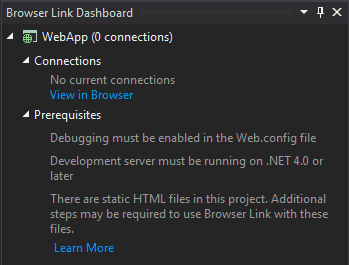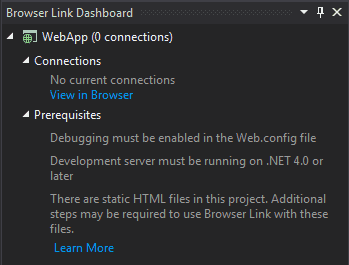Visual Studio 2013 has a cool new feature called Browser Link. You can read about it here and here. It doesn’t seem to work flawlessly yet, according to a colleague of mine but nevertheless it’s a great feature.
If you want to enable browser link for static html files you must do something extra by adding a StaticFileHandler to your Web.config and make sure you set runAllManagedModulesForAllRequests to true:
<system.webServer>
<handlers>
<add name="Browser Link for HTML" path="*.html" verb="*"
type="System.Web.StaticFileHandler, System.Web, Version=4.0.0.0,
Culture=neutral, PublicKeyToken=b03f5f7f11d50a3a"
resourceType="File" preCondition="integratedMode" />
</handlers>
<modules runAllManagedModulesForAllRequests="true" />
</system.webServer>
This is all well documented so it shouldn’t pose a problem. I had everything configured and ready to go but I kept getting a ‘No current connections’ message in the Browser Link Dashboard when hitting http://localhost/
After reading the documentation again, checking my config again and Googling around, I thought: maybe I shouldn’t hit http://localhost/ but instead visit http://localhost/index.html. Not sure why but it started working! Apparently, the static file handler doesn’t run when not explicitly invoking a *.html page?
The strange thing is, now that I’ve hit /index.html once, I can’t reproduce the problem anymore. No matter how I enter the site, Browser Link works. But if you ever encounter this problem, try visiting the page you want directly and do not depend on the default page.